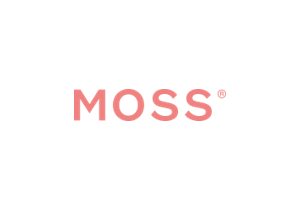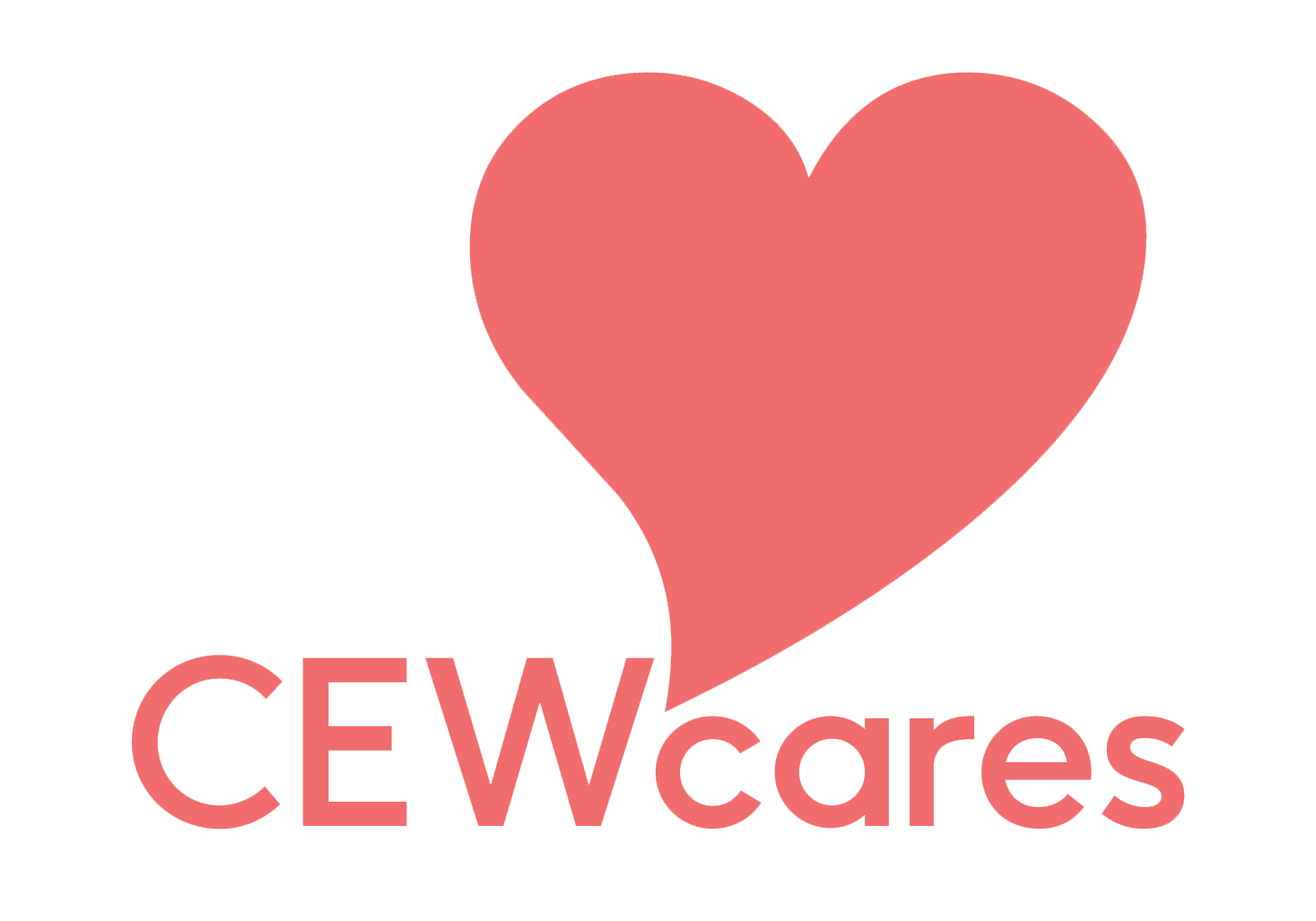Help Desk
Need help logging in or accessing a session? Check out the questions below or engage with our support staff for immediate assistance
Event Specific Questions
What is my login info?
To access the event, you must sign in using your CEW username and passsword. If you have trouble with your password, please select the Forgot Password button to reset. If you need additional assistance with your login, please contact tpatterson@cew.org
How do I access the live sessions?
- Click the Agenda link in the main menu.
- Navigate to the session listed by time on the conference agenda.
- Click the JOIN SESSION tab to learn more about it and the speakers.
- Click the CONTENTS tab to view the session. Live sessions open 5 minutes prior to the scheduled start time.
- Recordings of live content will remain in the agenda on the date and time they ran.
Will I be able to view the recorded archive of these virtual conference sessions?
The sessions are being recorded and all registrants will have access to them. All sessions will be posted 1 week after the live session takes place. The process will be similar to how you login for the live programs, but you will be able to view at your convenience.
I am having trouble with streaming audio, I can’t hear the speaker through my computer speakers, the streaming stopped… what do I do?
If you are not able to hear any audio through your computer speakers first check to make sure your speakers are not muted or turned off.
The next step is to refresh your screen by pressing the F5 key on your keyboard or clicking the “refresh” button in your web browser.
The slides are not loading; I can’t see the slides, other technical issues.
Please ensure your organization meets hardware, software and bandwidth
Please take the following requirements well in advance
Step 1: Perform a browser test Click Here . If you see the video and hear music that means you passed and can close that window.
Step 2: Please review the following Technical Requirements and be sure your system and networks are up to date.
Minimum System Requirements:
2.0Ghz Processor or faster 2 GB RAM (Greater than 2 GB recommended)
Minimum Browser Requirements:
Browser must support HTML-5. To detect your browser version, run https://whichbrowser.net/
Windows 7 or later Mac OS X 10.9 or later Chrome 60 or greater Firefox 52 or greater Edge 14 or greater Safari 10 or greater iOS 10 or greater Internet Explorer 11
IP Addresses and Ports to Allow for HTML5: 72.32.161.112 port 80, 443 (web and audio) 72.32.200.104 port 80, 443 (web and audio) 72.32.221.65 ports 80, 443 (web and audio) 72.32.221.66 ports 80, 443 (web and audio) 67.203.7.114 ports 80, 443 (web and audio)
Other Recommendations: It is recommended that you use a PC or MAC with an updated Internet Browser. Make sure you have pop-ups blockers disabled in your Internet browser settings. Make sure that your internet browser is Active X enabled. Wifi is not recommended. The problem with WiFi is signal strength can vary causing bandwidth to increase or decrease. We recommend a wired connection. A wired connection gives a consistent signal and consistent bandwidth. A wired connection provides a better experience. Audio (sound) is projected through your computer speakers. Be sure your computer is equipped with speakers or the room where the conference is being broadcast is equipped with speakers so you can hear the presenters.
Need further technical assistance? Please send an email to cew@commpartners.com.
How do I access the Cocktails and Networking hour?
Here are step-by-step instructions for joining and participating in an Icebreaker:
1. Click on the Icebreaker link that was given to you by the host
2. Press sign in. You can log in through an existing google account or you can create a new account.
3. Scroll down to the bottom of the event entry page and answer the question “what would you like to be called today?”
4. Press “allow camera and mic access.” You will then be guided through a camera and mic check to be sure that your audio and video work!
5. Next you will be placed into the main event room
6. You can use the chat feature to talk to the rest of the group!
7. When the host starts the first game, press “join game”
8. You will then be matched with another participant at random. It may take a couple seconds for your match to load.
a. Once you are in a match, you will see the other person’s face and they will see your face. You can flip the camera to see your video briefly by clicking on the face symbol in the lower right corner of your screen.
b. Start the conversation prompts by clicking on the pink button to the right of your video. You can move onto the next card by pressing the forward button. As always, the cards are just a guide! Feel free to talk about whatever you’d like with your match.
c. You can see how much time you have left in a match by looking at the pink bar above your video. You will get a few notifications about how much time you have left in the match.
d. As your time with your match comes to a close, the video will fade to black and you will be in the main room again!
9. This matching process will repeat and you will get paired with a new partner each time!
How can I network with other attendees?
Chat functionality is built into each session and sponsor exhibit booths. In addition, all day networking is available through our CEW Events Slack Channel. Please join us here.
How can I connect with CEW on social?
Twitter: https://twitter.com/CEWinsider
Facebook: https://www.facebook.com/CosmeticExecutiveWomen
Instagram: https://www.instagram.com/cewinsider/
LinkedIn: https://www.linkedin.com/company/cew
CEW Specific Questions
Tell me more about CEW.
How do I join CEW?
Learn more about CEW membership here.
Alternatively contact Tiara Patterson at 646.929.8060 or tpatterson@cew.org
I have an idea for a future CEW event. What should I do?
We’d love to hear from you. Please contact Nicole Cardillo, Vice President Marketing and Events at 646.929.8025 or ncardillo@cew.org
How do I sponsor a CEW Event?
Position yourself as a thought leader, and access beauty industry decision-makers through your support of CEW Events. By supporting CEW, you support our mission: to educate, elevate and empower women in the beauty industry.
For more information, please contact Lisa Klein, Senior Vice President at 646.929.8014 or lklein@cew.org
| Access Date | Quiz Result | Score | Actions |
|---|
Already Registered?
Need Help?
If you are using Internet Explorer this site will not function properly for you, please switch to another browser such as Google Chrome, Mozilla Firefox, Safari, etc.
Need further support? Please visit our Help Desk page.
Upcoming Virtual Events
These must- attend virtual events are full of the essential learnings you need to stay informed in today’s rapidly shifting landscape.
Learn more